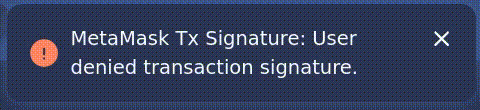useTransactor
Use this hook to interact with the chain and give UI feedback on the transaction status.
You can pass in anything that is a valid parameter to Viem's sendTransaction function. It also possible to pass it an promise that resolves in with a transaction hash for example promise from Wagmi's writeContractAsync function. This is actually what useScaffoldWriteContract does under the hood. Refer to this recipe for a more detailed example.
const transactor = useTransactor();
const writeTx = transactor({
to: "0x97843608a00e2bbc75ab0C1911387E002565DEDE", // address of buidlguidl.eth
value: 1000000000000000000n,
});
await writeTx();
This example tries to send 1 ETH to the address buidlguidl.eth, prompting the connected WalletClient for a signature. And in the case of a successful transaction, it will show a popup in the UI with the message: "🎉 Transaction completed successfully!".
Configuration
useTransactor
| Parameter | Type | Description |
|---|---|---|
| _walletClient (optional) | WalletClient | The wallet client that should sign the transaction. Defaults to the connected wallet client, and is only needed if the transaction is not already sent using writeContractAsync |
callback function
| Parameter | Type | Description |
|---|---|---|
| tx | sendTransaction-parameters or Promise<Hash> | Either valid parameters for sendTransaction-parameters or a promise that resolves with the transaction hash, e.g. Wagmi's writeContractAsync function. |
| options (optional) | object | Additional options for the confirmation. |
| └─options.blockConfirmations (optional) | number | The number of block confirmations to wait for before resolving. Defaults to 1. |
| └─options.onBlockConfirmation (optional) | function | A callback function that is called once all blockConfirmations is reached. |
Return Values
useTransactor
- The callback function that is used to inialize the UI feedback flow.
callback function
- A promise that resolves with the transaction hash once the transaction is mined.
UI Feedback
A small popup will appear in the UI with the following messages:
- "Awaiting for user confirmation."
- "Waiting for transaction to complete."
- "Transaction completed successfully!"
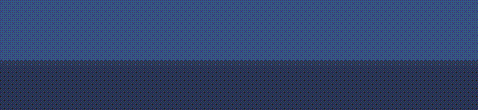
Any error will instead show a popup with the error message.